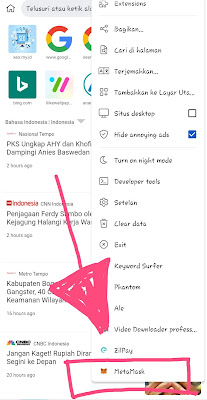Dloplop - are you an airdrop hunter and need a metamask wallet in the android browser for your needs or doing a testnet? Ok this time I will give a tutorial so you can install a metamask wallet on the android browser
Tutorial How to Install Metamask Wallet on Chrome Android
Previously to be able to install the metamask wallet in the browser, you had to change your browser using the kiwi browser. For you airdrop hunters or Testnet hunters, of course you must have this one browser.
Kiwi browser support with extension features or applications installed in the browser. Therefore, for beginner airdrop hunters, it would be better to use the kiwi browser.
I myself suggest starting from now on to replace your browser with the kiwi browser, because it will be very useful later for testnet needs or others that require extensions.
So now we return to the main topic of how to install a metamask wallet on an android browser:
Download Kiwi Browser
You can download kiwi browser on google playstore to make it more secure.
Install Metamask Wallet Extension
Link : Metamask Extension
Open Metamask Wallet
how to open a metamask wallet you just need to click the menu in the upper right corner on the kiwi browser, then scroll to the bottom, all installed extensions will be there
Metamask Wallet has been successfully installed
Now you can use the metamask wallet in your browser, Then you just need to import or create a new Metamask wallet account.
hopefully useful and easy to understand
Read also :
How to add RPC in wallet metask
How to add SC token in metamask